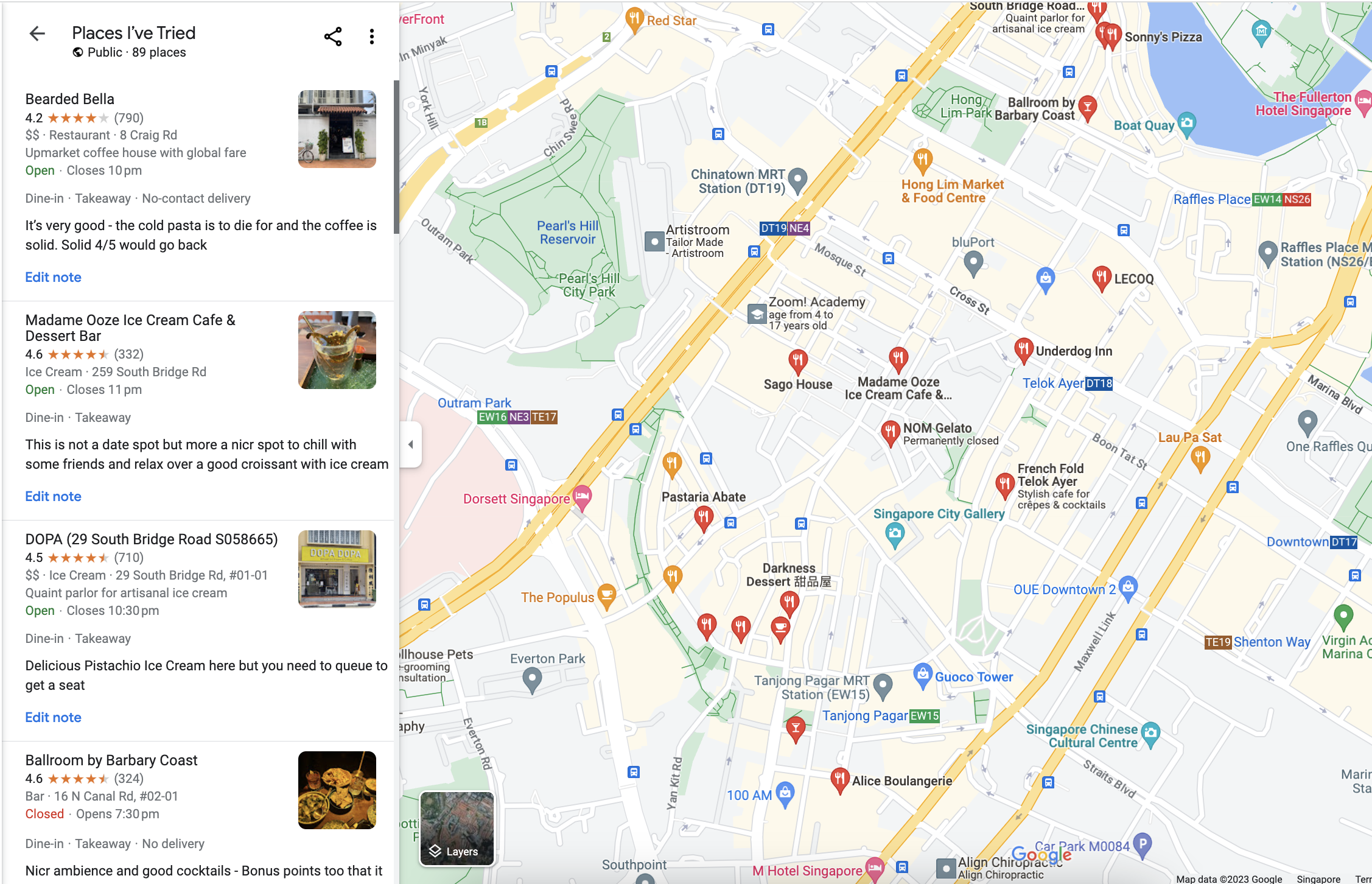Why Structured Outputs matter for LLM Applications in 2025
I gave a short talk at NUS in January 2025 about structured outputs and how they enable faster iteration and testing when building language models. I've written up a more detailed version of the talk here as well as provided the slides below.
LLM applications in 2025 face a unique challenge: while they enable rapid deployment compared to traditional ML systems, they also introduce new risks around reliability and safety.
In this article, I'll explain why structured outputs remain crucial for building robust LLM applications, and how they enable faster iteration and testing.